
One of the benefits of purchasing a printable digital holiday card is that you can email it as well as printing and mailing it!
Here is a quick tutorial on how to do it!
Step 1: Open/Compose a new message. Like normal, easy peasy.
Step 2: Click the ” Insert pictures inline” or “insert photo” button. Outlook has a little image of a picture on the bottom next to the paperclip. Gmail has the same image but calls it “insert photo”. Find your printable digital holiday card on your computer and insert.
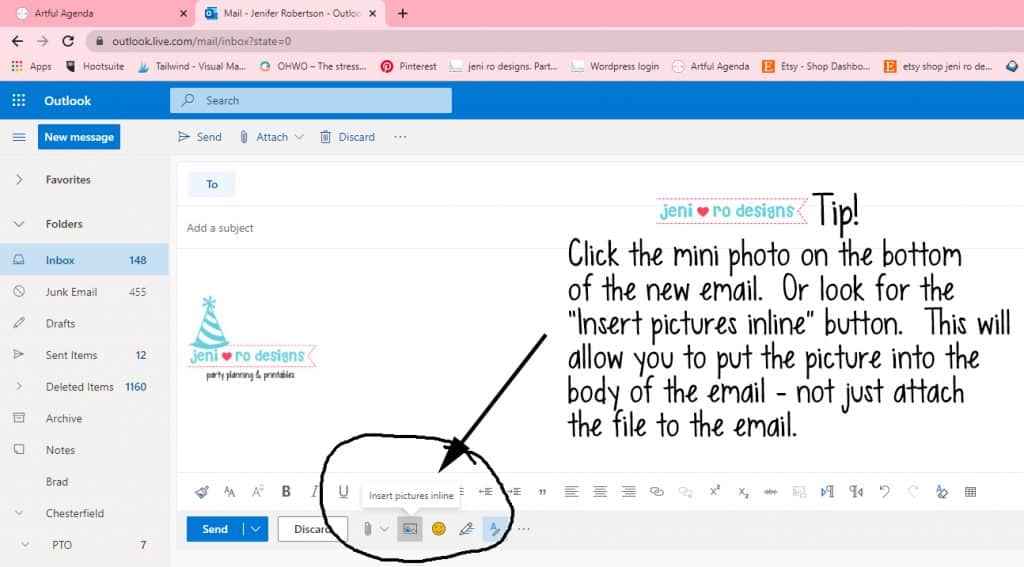
Step 3: Add your subject line and the email to send to. Adjust the sizing of the image. Click on the image and resize with the corner drag.
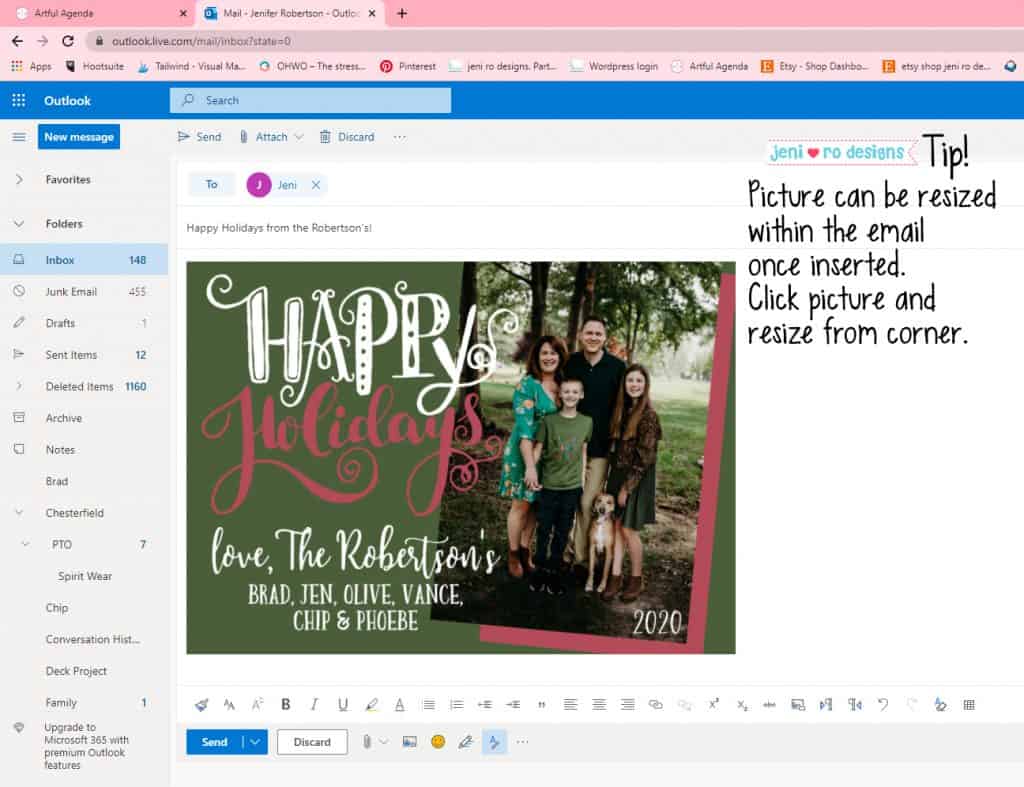
Step 4: Send your Holiday Greeting!!
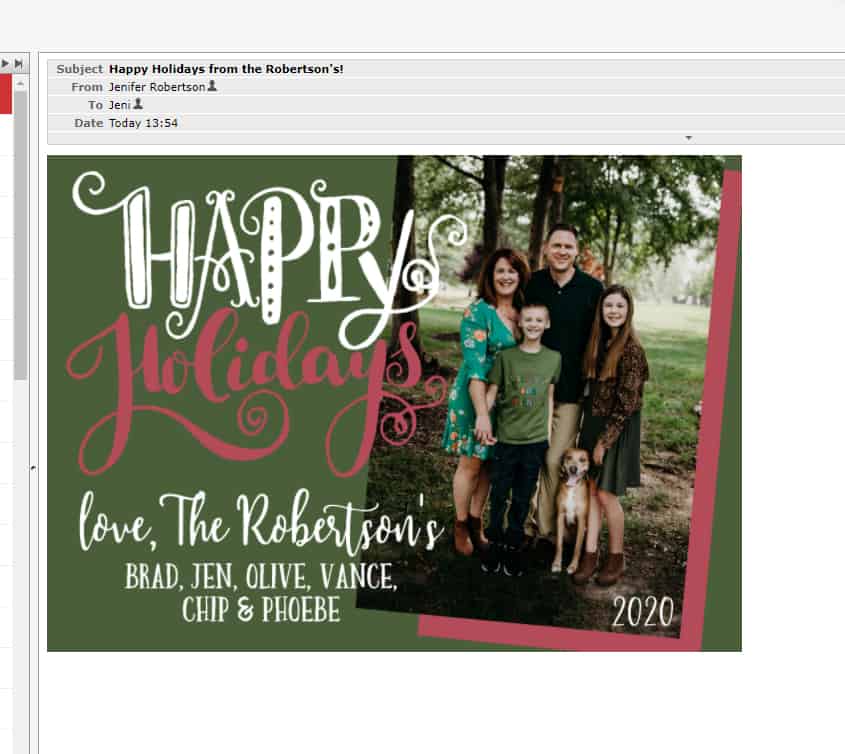
This is how the email looks in my other email account! Holiday wishes sent! Oh and here is our 2020 holiday card!
Hope this helps and give you another option in sending your printable digital holiday cards! Check out all of the holiday card designs in my shop! Or contact me and let’s create something just for you!
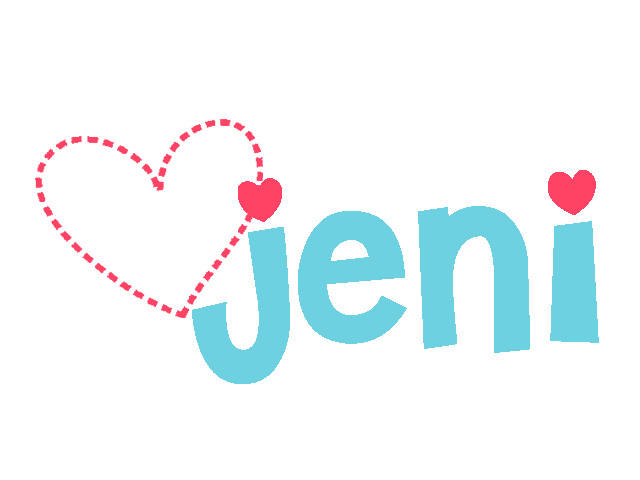
PS. Sign up for my Party Insider’s list and get access to my entire FREE printable library! From holiday printables, birthday printables and more the freebie library will get your holiday started.
