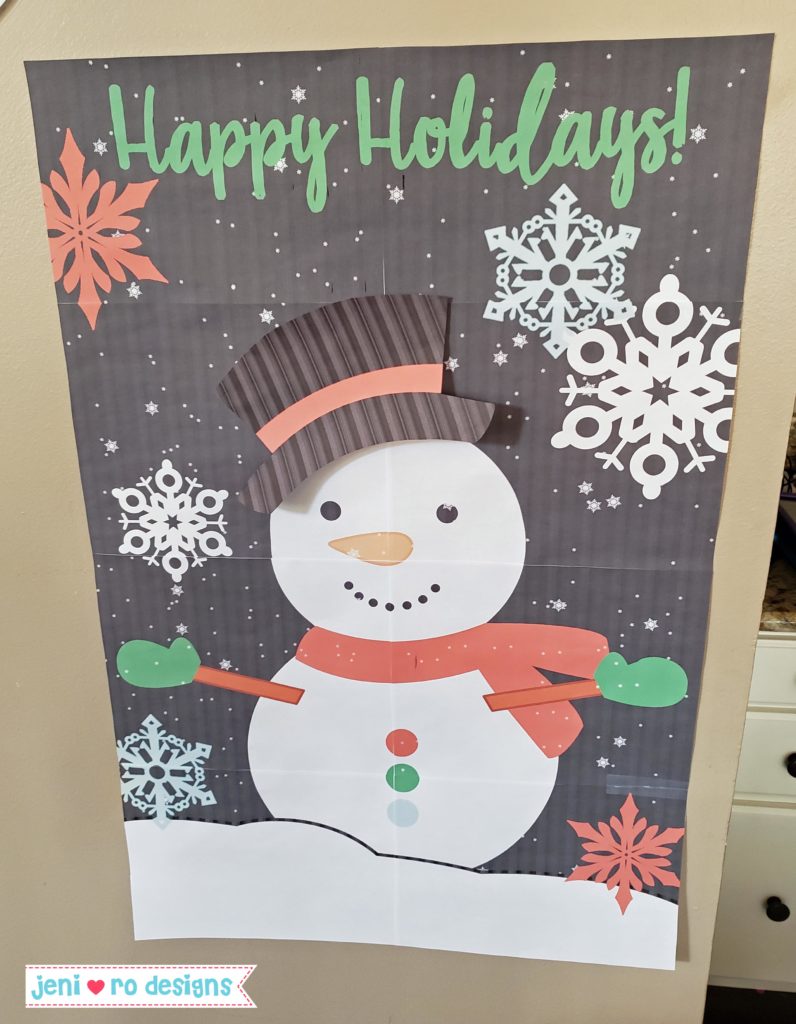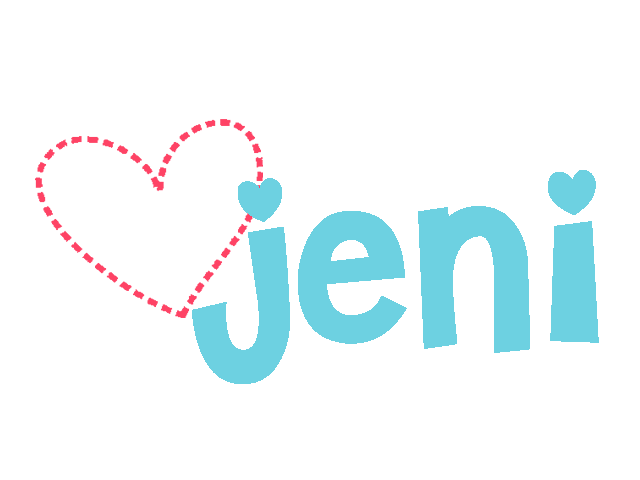I will always recommend that you print your jeni ro designs game poster at a printing vendor who can do large poster prints – I review my top printers and their pricing HERE!
But I know sometimes you would rather print at home! Well you can – it just takes a little extra work on your part!
Here are 2 ways you can print your jeni ro designs game poster at home!
Option 1: Open the jpeg/jpg file that was sent to you in Microsoft Paint. Select File – Print – Page Set up.
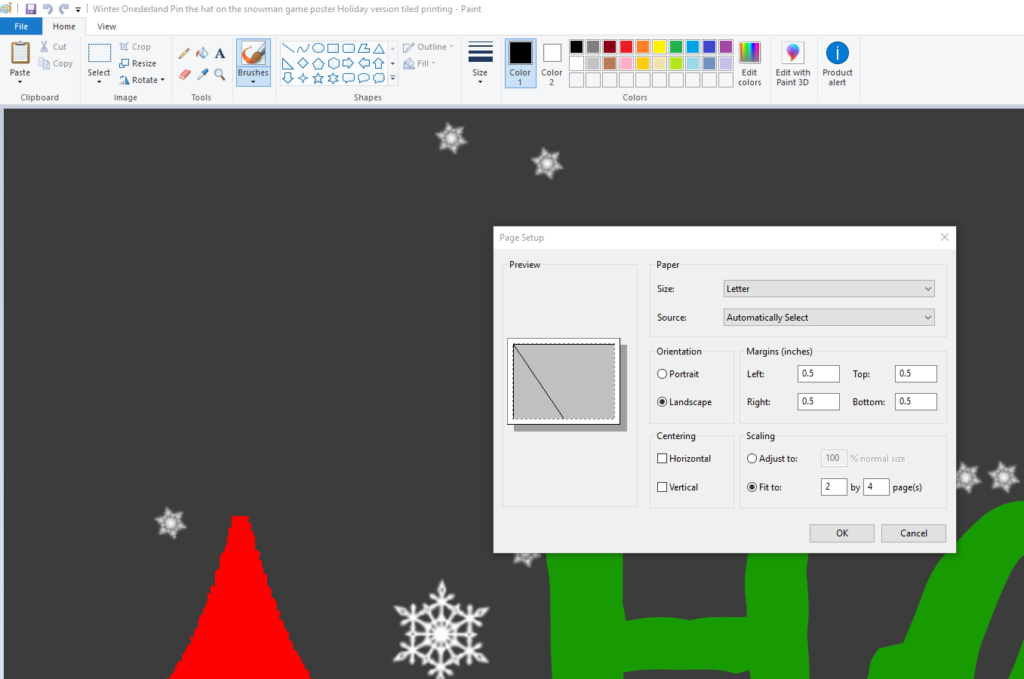
In the page set up window – set Page Scaling to: Fit to 2 x 4 pages
In print preview you will see that they image is split into multiple pages.
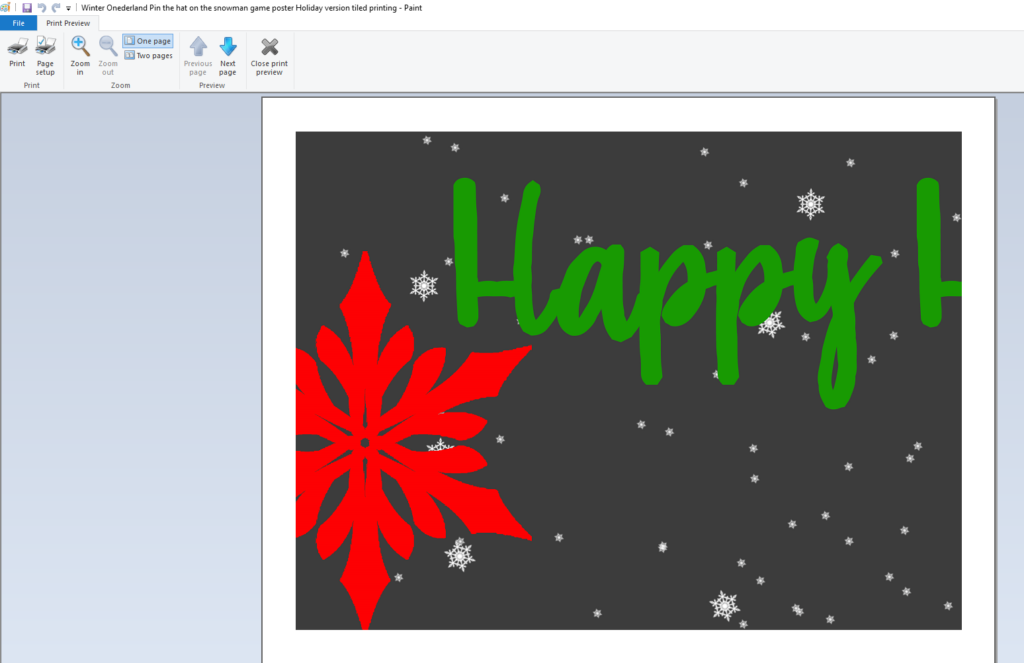
Print the file. Once printed you will have 8 pages.
Once printed you will have 8 pages.
Option 2: Another printing option—use the pdf file of the poster and open with Adobe Acrobat Reader (this is a free program that you can download).
Choose print – in the print menu – click Poster. It will break up the image into multiple sheets just like in paint.
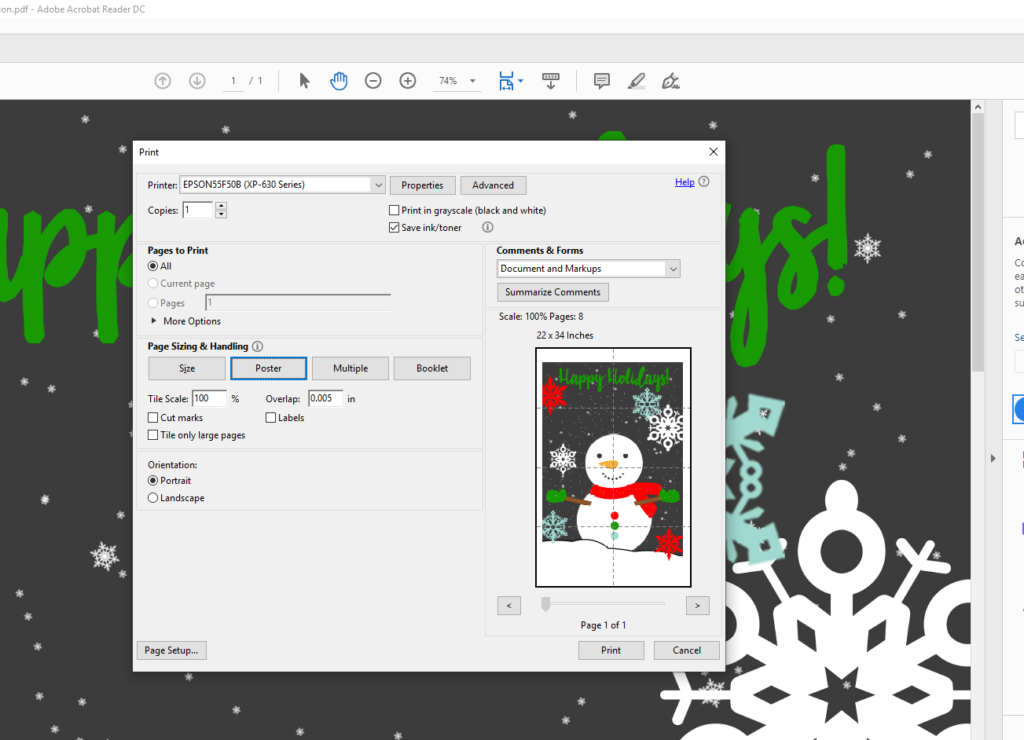
Finishing your poster:
You will now need to tape all of the pages together to create your game poster. (Just to note – I printed the poster in the pictures with my “save toner” option on – so printed at full color strength it will look much better!)
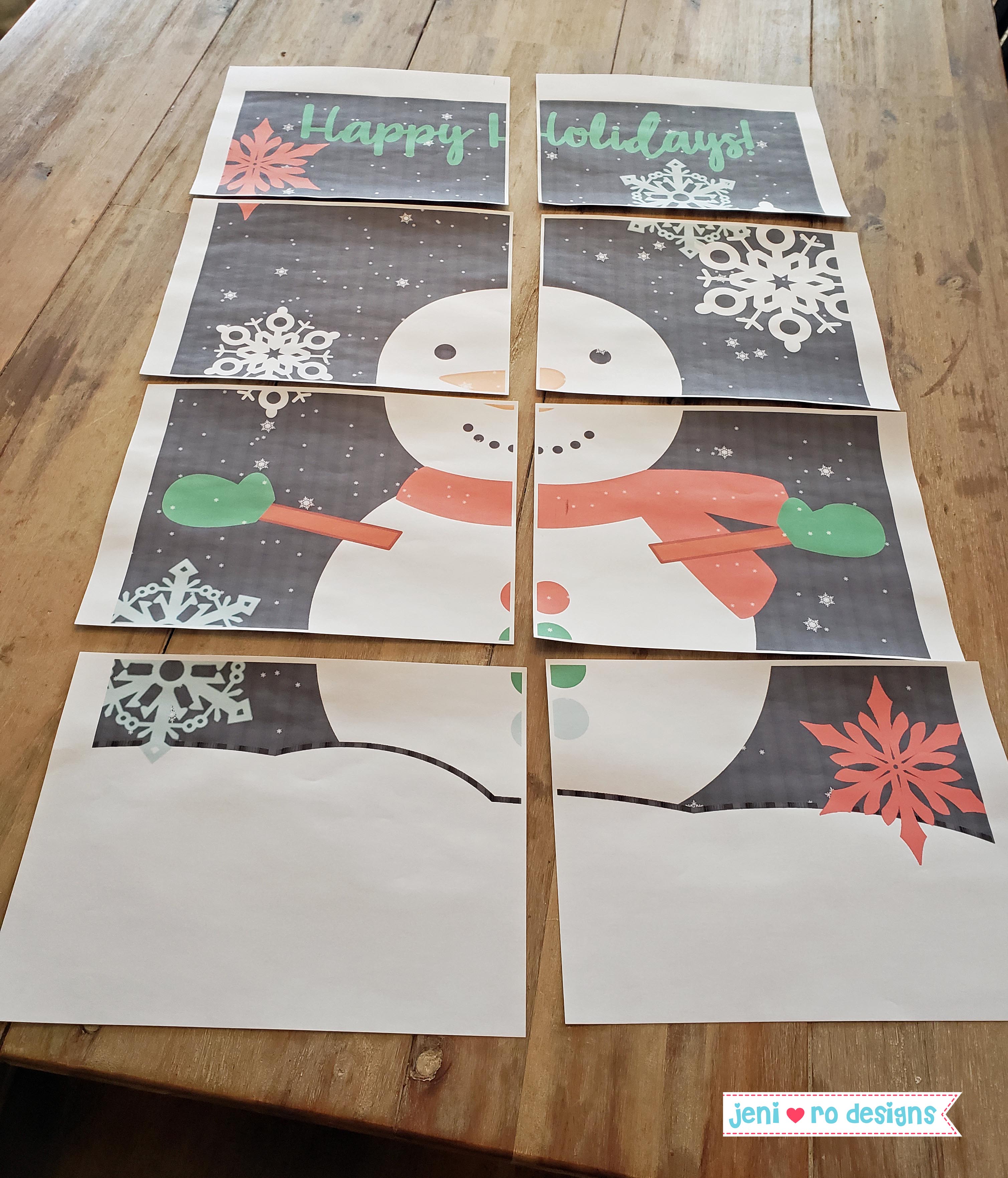
To tape the image together – cut off the white space on the left side of the second page image.

Lay the right page over the left page and match up the image, tape together with clear scotch tape. If you don’t have crystal clear tape, its best to tape the pages together on the back.

Continue this same thing with the next 3 sets of pages.
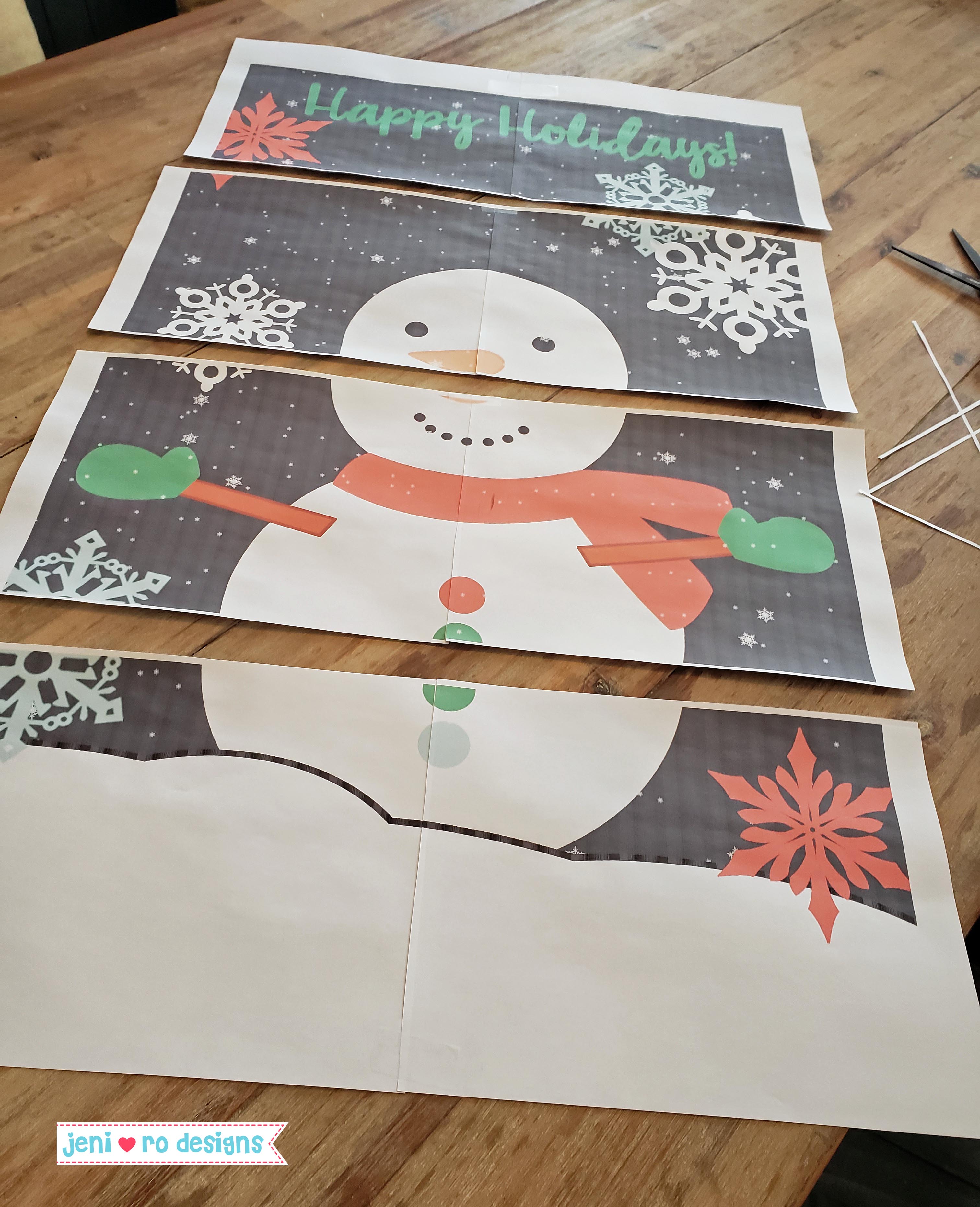
To complete the poster, lay down the first set of pages that are taped together. Cut the white space off of the 2nd set of pages that are taped together, then tape these to the top set. Repeat with last 2 sets.

Finish by cutting all the white space off the edges of the poster. Hang up and have fun playing your game!
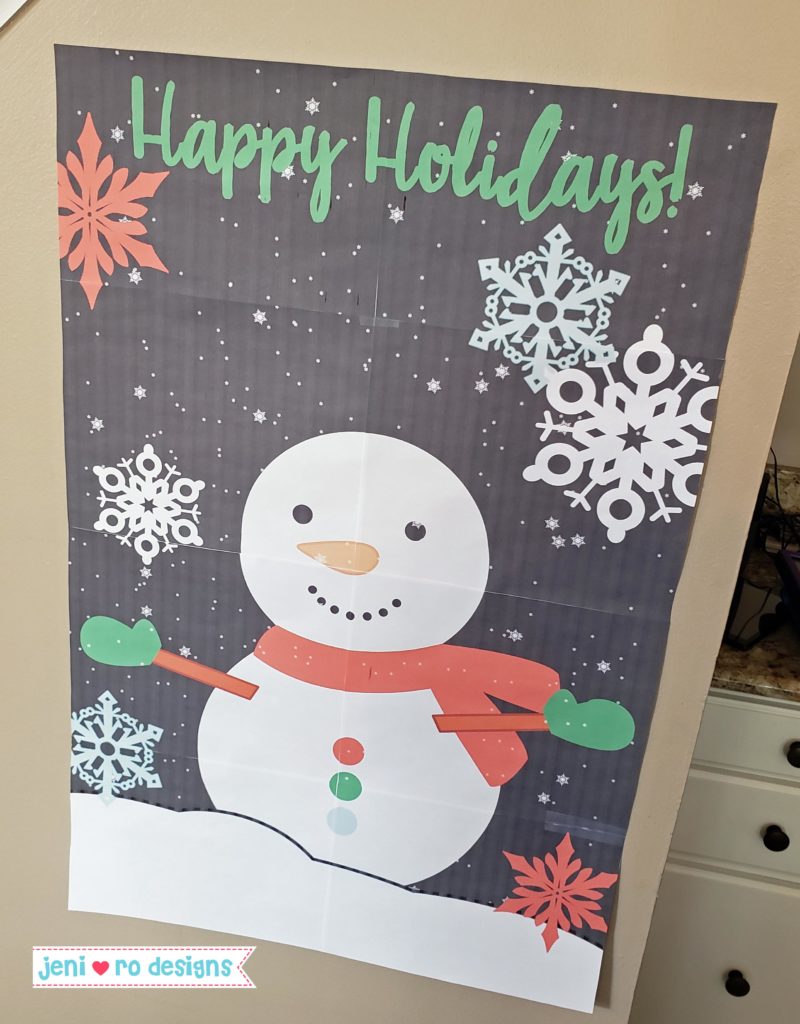
Reminder: When printing your hat game pieces – remember to switch back to regular printing – and choose actual size vs. fit to page. But if you forget – fit to page will still work!