
Most of my party printables can be printed at home on a color printer – but sometimes you might not be able to print at home. I have a color printer but it’s not the best quality and the ink runs out fast – so I send my printables to Office Depot to print for me.
My local store can get the prints done in a day (usually within hours) and their color laser printers make the printables look great. I also choose a higher-weight cardstock (110lb) making the printables sturdier.
Letter size (8-1/2” x 11”) color prints (example in the pic above) on 110lb cardstock are about .60 a page, but you can usually find an Office Depot coupon for 15 to 20% off.
Here are the steps on how to upload your printables to print at Office Depot:
Step 1: Go to the Office Depot website: https://www.officedepot.com/
Choose Services – Print & Copy – Copies (under document printing)
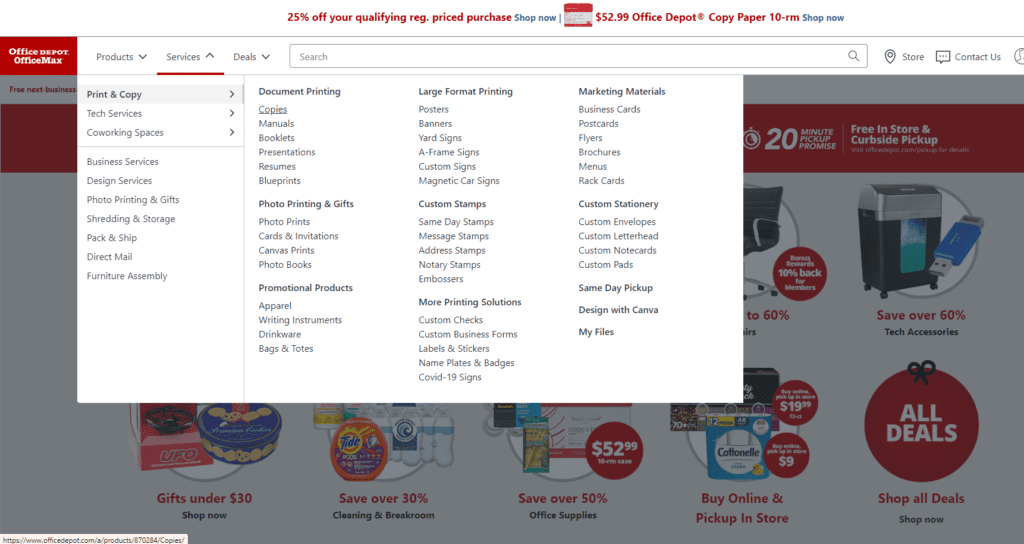
Step 2: On the Copies page – click the Get Started button
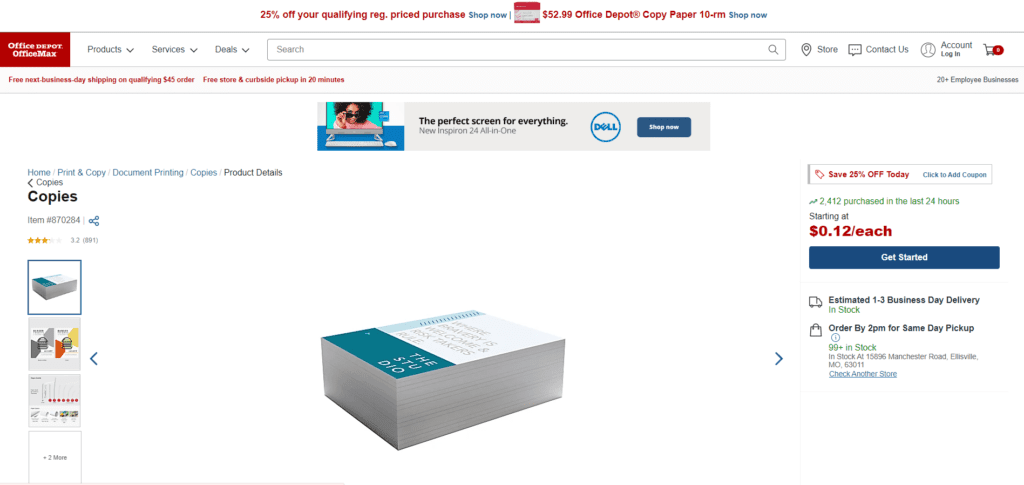
Step 3: You will get to a page that looks like the screenshot below. In the box in the center of the screen titled “Upload your file” – click My Device.
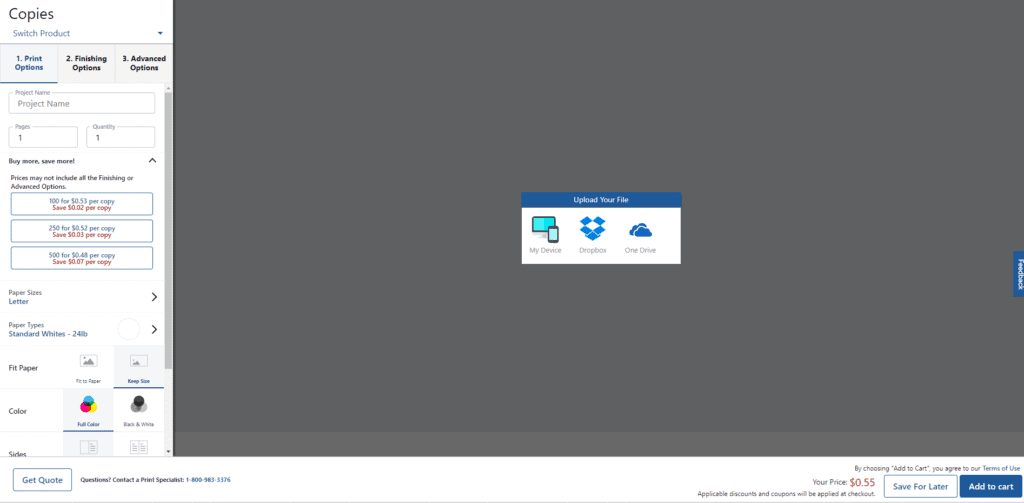
Step 4: Find your file on your computer and click upload. If you click multiple files (like a printable banner) it will combine those files into one document.
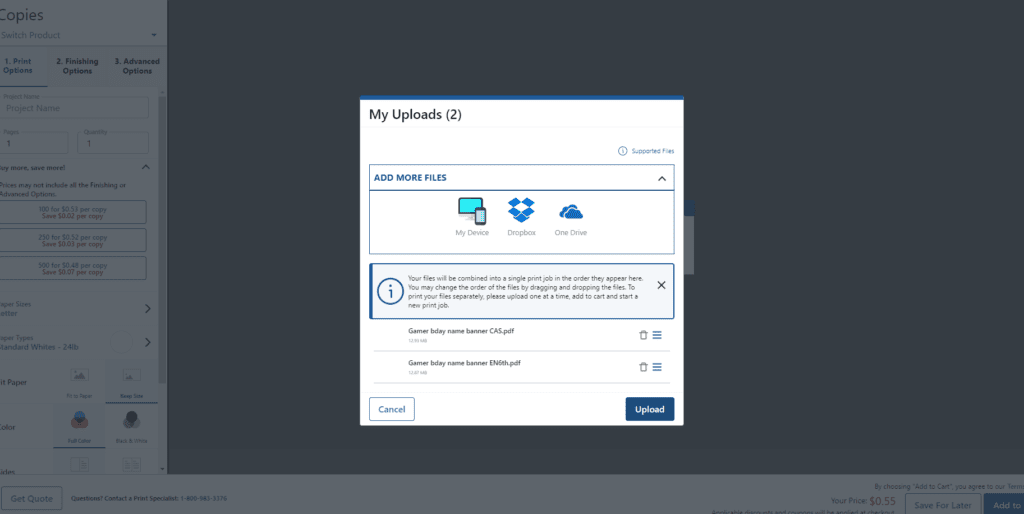
Step 5: Once your files are uploaded, you should see them on screen. You can scroll through to make sure all the files are correct. On the left side of the screen, you will choose your printing options.
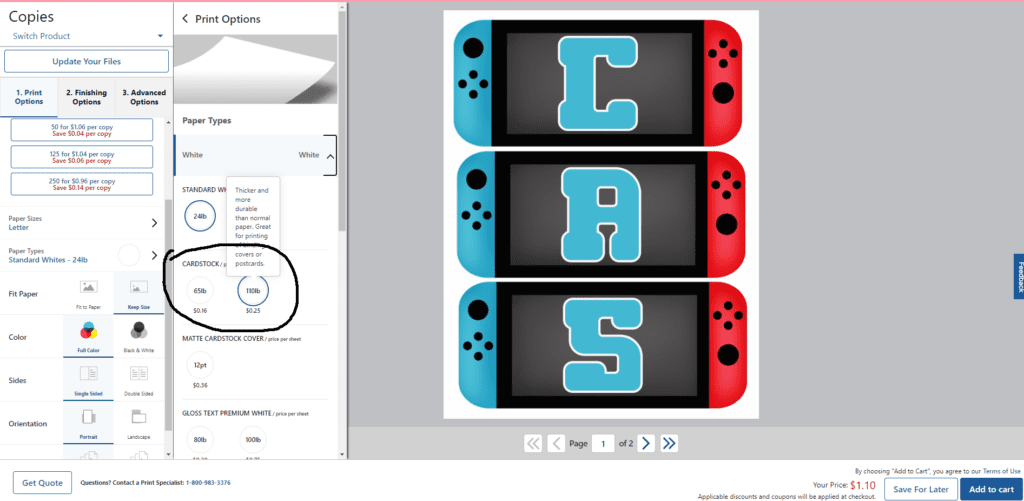
I always recommend printing your party printables on cardstock paper. I like the 110lb but the 65lb works as well. Choose the paper type under paper types – white – cardstock.
Make sure full color is selected. You can choose your qty above the pricing blocks. For a banner that you uploaded multiple files into one, you will only need 1 copy (unless you want to print several banners for the party).
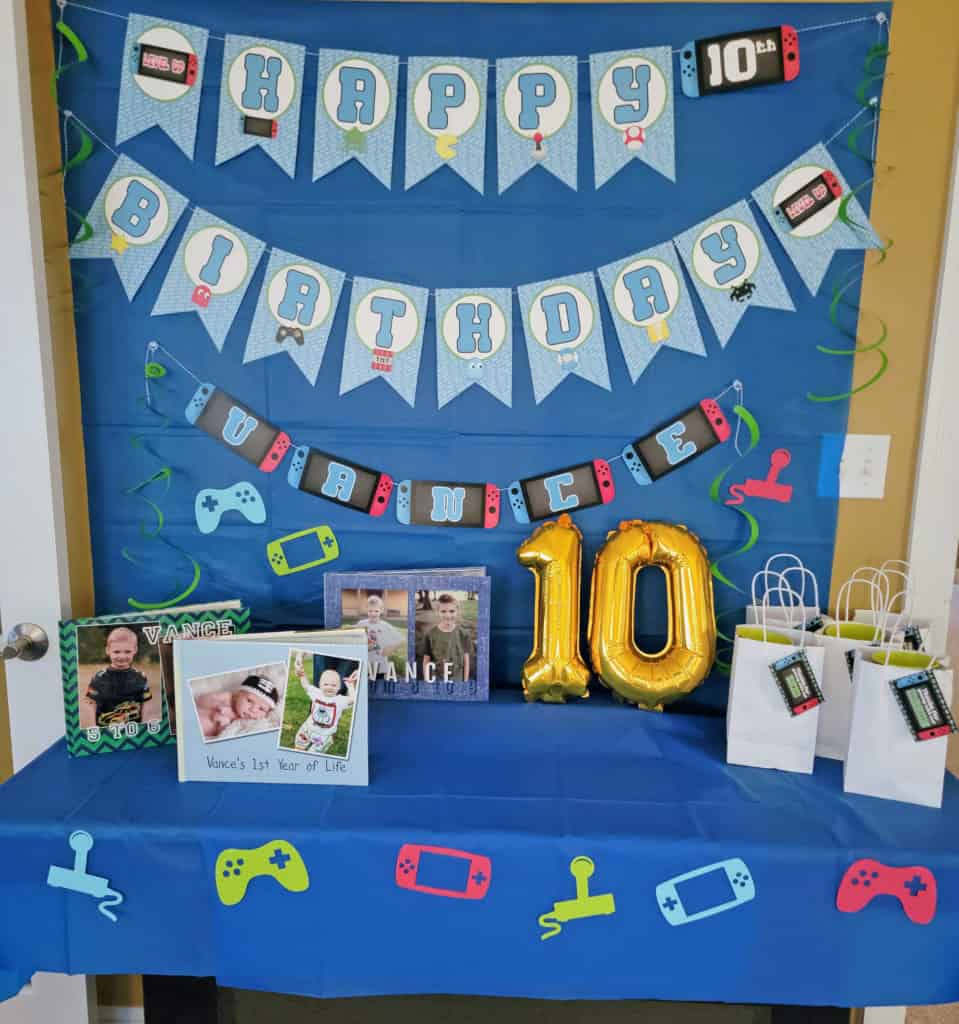
For a printable set I typically print the following quantities:
HB and Name Banner – 1 set (1 copy of each page)
Party Circles – 4- 5 copies (this will make 24-30 double-sided cupcake toppers)
Water Bottle Labels – 4- 5 copies (this will make 20-25 water bottle labels)
Welcome sign – 1 copy (or additional if you have more places for welcome signs)
Food Tents – 2-3 copies (this will make 8-12 food tents)
Favor Tags – as many copies as you need to cover the guests.
Thank you notes – as many copies as you need to send a thank you note to each guest/gift given
Invite – 2 per page – so as many copies as you need to invite guests.
Game pieces – as many copies as you need for each guest to play the game. (Game poster needs to be printed with a photo printer that does enlargements – see this post for more info)
Step 6: Add to cart.
From here you can continue to add files to your cart by clicking “Create Another” or you can check out by clicking “Proceed to checkout”.
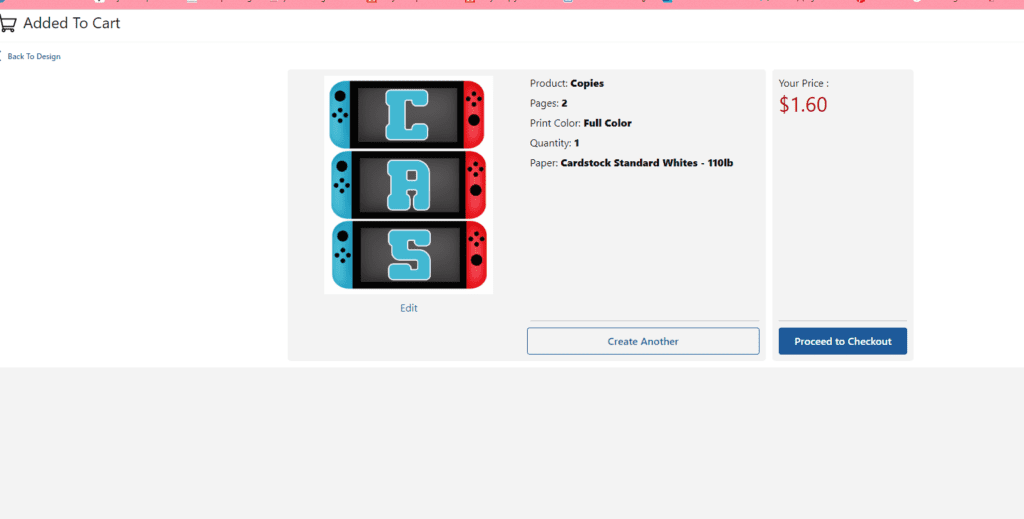
At checkout pay attention to delivery – if you chose shipping it will charge you $9.99 to ship to your house. You can switch it to local pick up and pick it up at the copy center at your local store.
My local store usually gets the prints done in a few hours.
For tutorials on how to prep your printables – like the banner, cupcake toppers, and water bottle labels – head over to my tutorial section HERE under Printable Prep.
I hope these step-by-step walkthroughs on how to upload your party printables to print with Office Depot are helpful. Let me know if you have any questions or need any clarification on the steps.
Happy printing! You can shop all of my party printables HERE in my Etsy shop and HERE in my webshop for exclusive party printable sets.
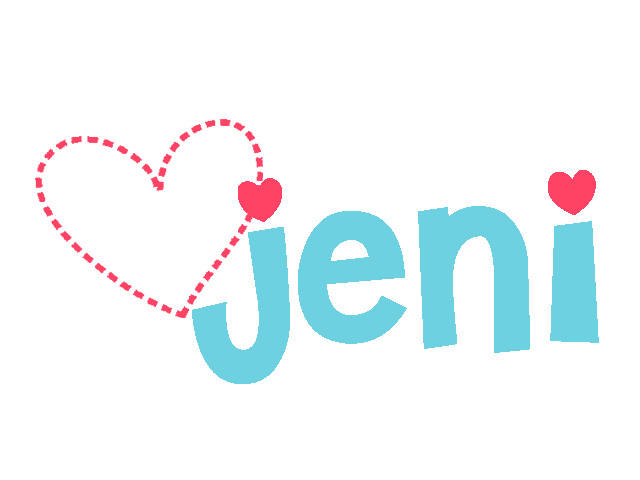
PS. Sign up for the Party Spot insider’s list and be the first to know about new themes, party tips, and freebies! Just by signing up HERE get access to ALL of the Freebies in the FREE Printable Library!

